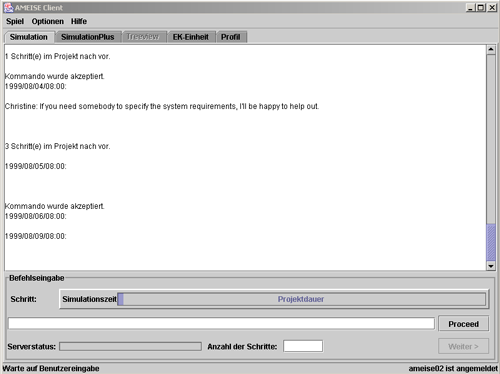Simulation with the Simulation Component: Difference between revisions
From Ameise-en
Jump to navigationJump to search
*>Michal (New page: {{noLink}} Im Folgenden sehen Sie die Oberfläche der Komponente "Simulation". Dabei müssen die Kommandos in ein Eingabefeld eingetippt werden. Zum Starten der Animation, in der die Hand...) |
No edit summary |
||
| (19 intermediate revisions by 3 users not shown) | |||
| Line 1: | Line 1: | ||
{{ | {{NavigatorBar|Using the Simulator|The Simulation with the “SimulationPlus” component}} | ||
The following image shows the interface of the simulation component. Therefore, every command has to be typed in a text box. To start the '''Animation''', please click on the image. | |||
[[Image:sim_kom.png|center|frame|Please click on the Image to start the Animation!]] | |||
[[ | Alternative options: | ||
* Description in text form: >> [[Description]] | |||
{{NavigatorBar|Using the Simulator|The Simulation with the “SimulationPlus” component}} | |||
[[de:Die Simulation mit der Komponente "Simulation"]] | |||
[[en:Simulation with the Simulation Component]] | |||
[[Category:Tutorial]] | [[Category:Tutorial]] | ||
__NOTOC__ | __NOTOC__ | ||
__NOEDITSECTION__ | __NOEDITSECTION__ | ||
Latest revision as of 15:31, 13 May 2013
The following image shows the interface of the simulation component. Therefore, every command has to be typed in a text box. To start the Animation, please click on the image.
Alternative options:
- Description in text form: >> Description